How do I remove the NAVBAR on Blogger?
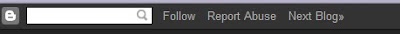
Want to see your blog completely free of any content that was not developed by you? Is that NAVBAR the only thing you cant seem to get rid of? I have a code for that. Here is the code:
Now, where to place it. Go to your Layout or Template in your blogs dashboard and then to "Edit HTML." Find the area of the HEAD of the script that looks like this:
Install the code from above and then preview. If you are looking at the Preview for your page and the NAVBAR at the top is gone, you're set. Go back to the editor and Save your Template. If in the event that this didn't remove the bar, DO NOT save, leave the editor and come back before trying again. This will eliminate the chance that you may have placed the code in the wrong way thereby creating errors in your script.






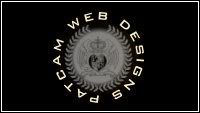
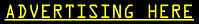






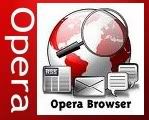
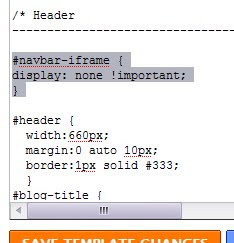
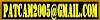


1 Comments:
Hey it worked, you are awesome man
Post a Comment
Comments are always welcome, please have respect when addressing other's.
<< Home