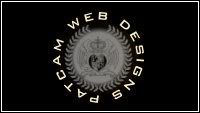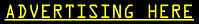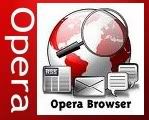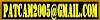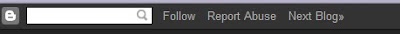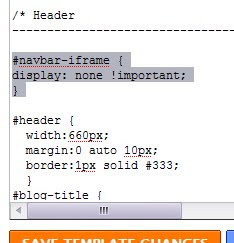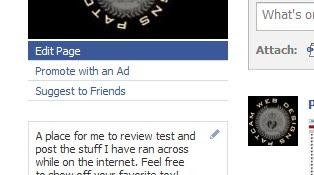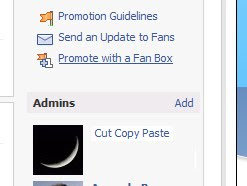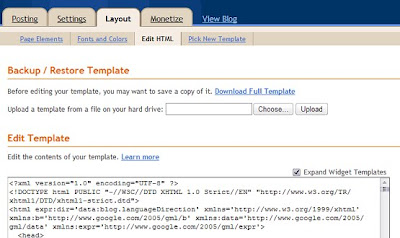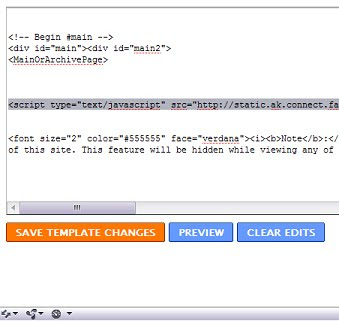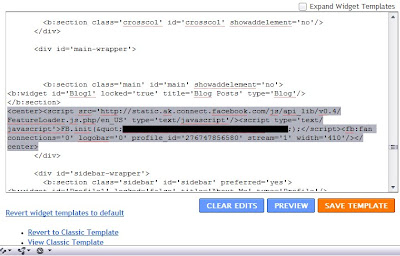If you have already established a page for your blog on Facebook, you can now go to "Edit Page."
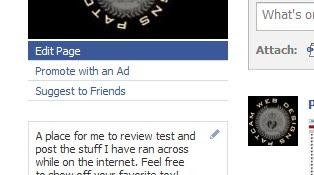
Then choose the Promote with a Fan Box link about half way down the page.
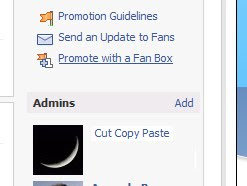
This will take you to an editor that will quickly add or remove any of the content you may want to display on your page.

You can add the Box as a widget by clicking the Blogger button and this will advance you through the widget app. If you want to take the script and place it as you see fit, read on.

The other method, the pro's choice method, is to click the "Other" tab and get the root code itself.
After you've chosen which items you want to appear in this box, go to your page editor that you use to alter your blog, for example; Dashboard/Template/Edit HTML.
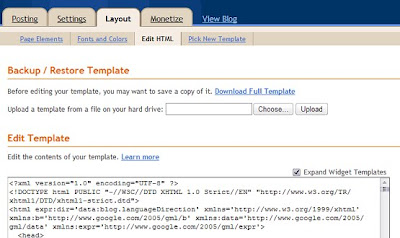
Find the part of the script, just below the <Blogger> element and place the code you got from Facebook. NOTE: this is how you add to the OLD blogger template, keep reading for the Newer widget template.
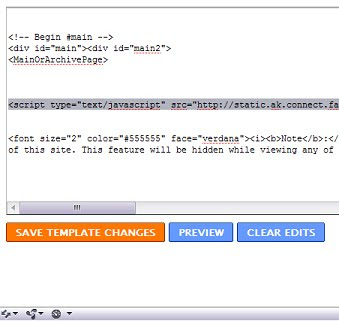
There are two different Template editors now so, if you've upgraded to the newer Template, use this pic to reference the codes, the template that uses widgets is much more complicated, but here is the example:
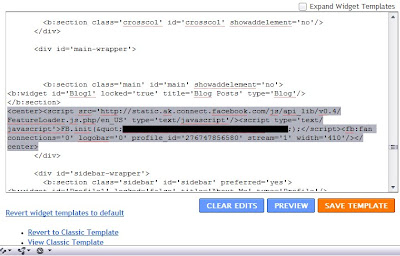
Preview before you save is always recommended, and don't be afraid to mess with the width=100 attributes in any of the codes to get it to that perfect fit. Before you know it you will be an avid script editor!!!