Section 2 - Reverting the Template
Go to your template and find an option that says "EDIT HTML." Then scroll to the bottom of that page and select "Revert To Classic Template"
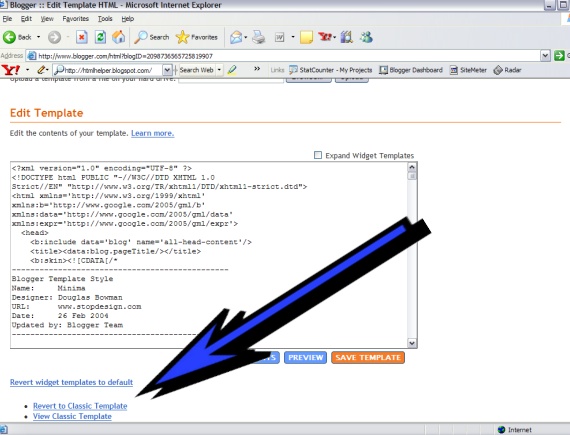
Select this option before you start editing, because all the changes you make prior to reverting templates will not be applied to the Classic Editor. Make sure to save often. In the upcoming sections, I always recommend that you "preview" your work before saving, as some edits can be irreversible.
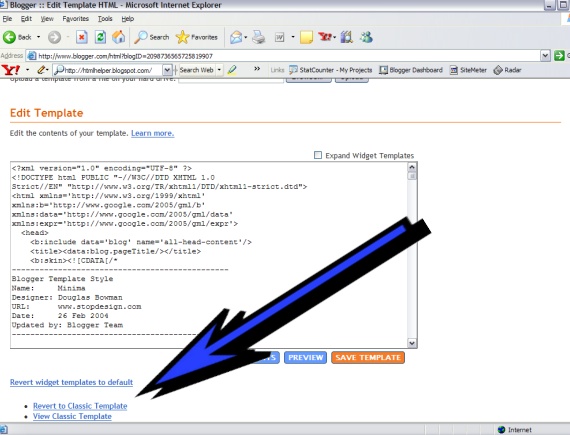
Select this option before you start editing, because all the changes you make prior to reverting templates will not be applied to the Classic Editor. Make sure to save often. In the upcoming sections, I always recommend that you "preview" your work before saving, as some edits can be irreversible.
Labels: HTML Helper






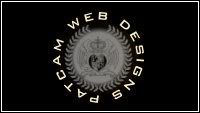
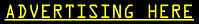






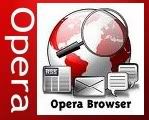
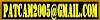


0 Comments:
Post a Comment
Comments are always welcome, please have respect when addressing other's.
<< Home