LESSON 14
Marquee is a term used to define the scrolling text that slides across the screen. There is an example on the right side bar of this blog. Using the marquee is simple, place this in your script:
<marquee> Change this text </marquee>
You can use other commands to further enhance how your text moves. Try this:
marquee bgcolor="#00ffff"
This will change the line of background behind the text. I can give you a rough idea of what hexidecimal color in some geeky long winded example, but I am going to try to keep this relatively simple. Below is a the basic chart defining which color is what code, simply use the color code you want to show up. I cover how to change the font in another lesson you can see it here, but for now let's move on.
marquee scrollamount="3"
This defines how fast you want the text to slide.
marquee scrolldelay="2"
If you need it to go a lot slower try this delay instead.
marquee scrolldelay="500" scrollamount="400"
I have not tested this yet, but I am already itching to go play with it, by adding both of these attributes with the numbers slightly offset, this causes the text to blink.
marquee direction="right"
This can be used for left, right, up and down however you should define either height, width or both. Like this:
marquee direction="down" height="90" width="100"
This can be used to make a scrolling box with content moving and keep in mind that it's not just text you can scroll. You can use images, links and most other content. Try it, here's an example:
MARQUEES Video
CLICK HERE TO GO TO THE ORIGINAL LESSON






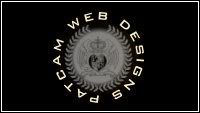
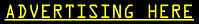






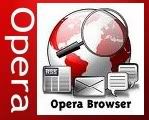
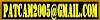


0 Comments:
Post a Comment
Comments are always welcome, please have respect when addressing other's.
<< Home