Lesson 10: Alter Your Images
Get to know your "Paint" program. You should have this on your computer from the time you bought it. In your Pictures folder on your computer find the image you want to alter. Then right click on that image and select 'open with' which will pull down another menu, then select 'Paint.' When the new window pulls up there will be several tools on the tool bar to alter images (have fun), or if you get bored you click 'file' and start a 'new' image. I make most of my buttons from scratch, there's really no science, just kinda like drawing in virtual-world.
Don't forget to check out all the options on the upper toolbar also. There are tools to stretch/shrink pictures, or zoom-in so close you can see Grandma's nosehairs (you might delete those while editing). When you get through with all that, SAVE! Remember where too, because you are going to need to upload this image to Flickr to get it on your page...
Refer to Lesson 4b on this page to learn how to get your images URL from Flickr so you can apply it to your page and always feel free to comment.
Don't forget to check out all the options on the upper toolbar also. There are tools to stretch/shrink pictures, or zoom-in so close you can see Grandma's nosehairs (you might delete those while editing). When you get through with all that, SAVE! Remember where too, because you are going to need to upload this image to Flickr to get it on your page...
Refer to Lesson 4b on this page to learn how to get your images URL from Flickr so you can apply it to your page and always feel free to comment.






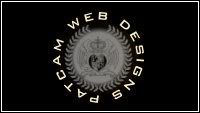
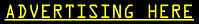






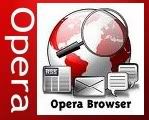
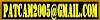


3 Comments:
Ha! Is there any way to cure said "blog addition"? Any Bloggers Anonymous' out there? :)
Proof yet that I cannot spell worth crap.
No, there isn't any hope now, it's a trap, once you start it keeps going and going and going, well you get the idea.
Thanks for stopping by.
Thanks for your blog! It rocks, even for dummies like me. I just changed my blog some and I'm proud as a peacock. I gave you props. :o)
Post a Comment
Comments are always welcome, please have respect when addressing other's.
<< Home