Lesson 5: Using An Image As A Link
Make images links on your page. If you have any questions leave them in the comments area. Here is the example:
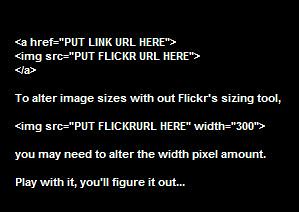
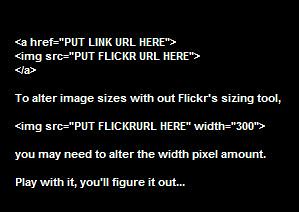
 This is my 100% OFF SALE, that's right, you pay NOTHING. Everything here is FREE! No Sample, No Trial, It's FREE! |
|||||||
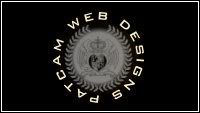 PATCAM 2010 Welcome To Cut Copy Paste, a step by step guide to totally customize Blogs. Whether you're wanting to build a website or just a really cool blog, I can show you some easy ways to get started. Feel free to leave suggestions or comments to help make this site better in the Shout Box below. Created By: PATCAM Web Designs Oklahoma City, Ok. Serving the State of Oklahoma and beyond. P.W.D. is dedicated to helping small businesses get their products & services on the Internet. We can custom build a website that caters to your needs and the needs of your customers. We understand the complexities of Internet Coding and work out all the red tape, so that when you or your customers are ready, you can enjoy all the benefits of having your very own Website. We Build: Websites Order Forms Employee Applications Photo Galleries Video Productions 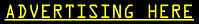





PATCAM Recommends: 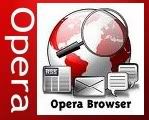 Opera Web Browser |
Wednesday, June 01, 2005Lesson 5: Using An Image As A Link
Make images links on your page. If you have any questions leave them in the comments area. Here is the example:
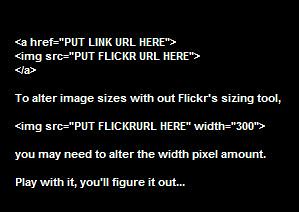
CCP - Networked Blogs on Facebook |
||||||
0 Comments:
Post a Comment
Comments are always welcome, please have respect when addressing other's.
<< Home