Lesson 4b Make Flickr Work For You.
If you have a Flickr account, here are some easy starter tips to get the images on your Flickr account onto your New Page. First when you go into Your Account, click on 'Yours' and select a picture or a banner that you would like to use at the top of your page. When you click on the picture, it takes you to another single version of that picture. On the bottom right of that page is a link that says 'different sizes,' click that link to take you to a "sizing tool." There will be several options at the top of this page i.e. small, medium, large, blah blah blah. Click the size that you want to use, then scroll down. There is a text field that says 'Grab Photo URL,' highlight all of this text and Cut Copy and Paste it into the part of the HTML document that looks like this:
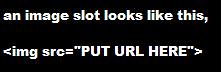
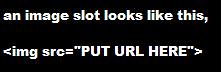






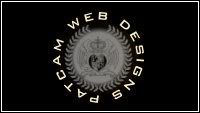
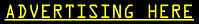






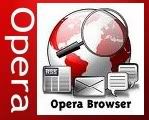
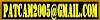


0 Comments:
Post a Comment
Comments are always welcome, please have respect when addressing other's.
<< Home