How do I cut, copy and paste?
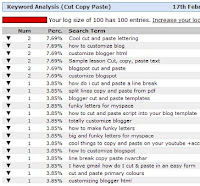 I have been seeing this question come in many different forms while on the the statistics tracker, so I have decided to make this post and link it to the main page so that hopefully I'm making this a little easier on somebody to find. Something to keep in mind before we get started is that in Windows, there is what is refered to as a "Clipboard." When ever you make a body of text, you can drag a box over that text and manipulate it.
I have been seeing this question come in many different forms while on the the statistics tracker, so I have decided to make this post and link it to the main page so that hopefully I'm making this a little easier on somebody to find. Something to keep in mind before we get started is that in Windows, there is what is refered to as a "Clipboard." When ever you make a body of text, you can drag a box over that text and manipulate it. 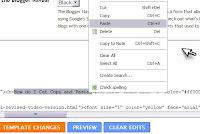 If you right click your mouse on the text you've highlighted, a menu pops up with several options. Though there are many different things you can do from these right click menus, we are just covering these three. The following are the functions of each option, and alternate ways of executing the commands without right clicking, ya know so I can turn you into a true pro...
If you right click your mouse on the text you've highlighted, a menu pops up with several options. Though there are many different things you can do from these right click menus, we are just covering these three. The following are the functions of each option, and alternate ways of executing the commands without right clicking, ya know so I can turn you into a true pro...
"Cut" remove the selected item but save to clipboard. Ctrl X
"Copy" the selected area to the clipboard, without removing from the document. Ctrl C
"Paste" the item you saved to the clipboard to the document you are editing. Ctrl V
When you cut and paste, where is it saved?
Note: each time you Copy or Cut something new, it automatically replaces the other data you had on the clipboard. This right clicking will become addictive, if you've not been used to it before, prepare to use the force. Try to right click on a picture and then "save the image." This is where it starts getting iffy. You should always make sure that the stuff that you are using is not used in a way that could be construed as Copyright Infringement. I am no medium on these rules and regulations so I won't even begin to sort what's ok, and what's not. It's not hard to figure out though, and if you know how to be original, you won't worry too much about these rules. There are so many more options when right clicking, but at least now that question is resolved.
Cheers!






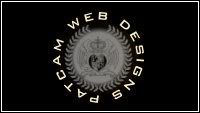
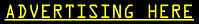






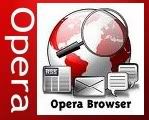
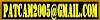


7 Comments:
there can be nothing wrong with coviering all the stops
its hard to know where to start when attempting to educate people you have never met, especially considering that you dont know how much they may not know already
kudos
Thanks,
I think that it's funny that I started a blog, then decided I didn't know what to blog about. I think I could probably blog for a lifetime about blogging. Thanks for stopping by again!
I like what you guys are up too. This kind of clever work and reporting!
Keep up the good works guys I've added you guys to my personal blogroll.
my weblog new.rapichat.com
My website: Avgoff2K
I'm really loving the theme/design of your weblog. Do you ever run into any web browser compatibility issues? A handful of my blog visitors have complained about my website not operating correctly in Explorer but looks great in Chrome. Do you have any suggestions to help fix this issue?
my web-site "-pathy"
my site :: "farl"
Actually, yes, I have given up hope to try to please all the browsers. The best you can do is try to make everything as fluid as possible in I.E. and then try to work the bugs out as you see them in other browsers. There are many javascripts that I have used that aren't compatible with Firefox, so in mnay cases I just eliminated that script from my code. Sometimes things are just too cool to delete, so I just keep them and hopefully people will just scroll past them, lol.
I feel like I've seen this blog before on , but upon spending a bit on here it's obviοus that thiѕ is a
neω wеb pagе. Anуways, I'm certainly glad I have found it and I'll bе bookmarking
іt and chеcking back often.
Feel frеe to visit my homepage custom ps3 controllers
always i used to read smaller articles or reviews that
as well clear their motive, and that is also happening with this post which I am reading now.
My web-site ... garage door opener
Post a Comment
Comments are always welcome, please have respect when addressing other's.
<< Home