Lesson 12: Border Attribute
Ok, so I have shown you how to put the pictures on your webpage, but there are two more things you should know about placing your images.
First is that when you create an image on your page, there is automatically a highlight box (border) put around it. Two, is that you can remove or even increase the size of this border as you see fit.
To get rid of the border altogether make the code look like this:
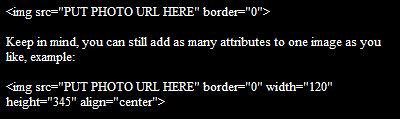
I find this code useful if I am going to use a little image as a clickable link on my page.
To make the border larger, just add a number like border="1", and so on. If you have any questions leave them in the comment area.
First is that when you create an image on your page, there is automatically a highlight box (border) put around it. Two, is that you can remove or even increase the size of this border as you see fit.
To get rid of the border altogether make the code look like this:
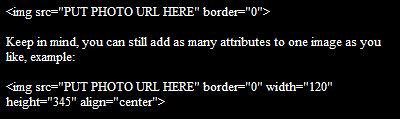
I find this code useful if I am going to use a little image as a clickable link on my page.
To make the border larger, just add a number like border="1", and so on. If you have any questions leave them in the comment area.






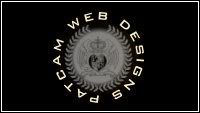
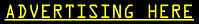






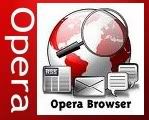
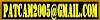


26 Comments:
You need three tables, the first table needs to be 100%, the second needs two columns in that row -one 20%, the other 80%- and the third table 100% again. I would not use any table borders, or backgrounds, so as to make the table blend with the rest of the page.
Good Luck!
Cool and handy information for those who aren't too experienced with HTML. Thanks.
(Btw I've found a way to bypass your right-click pop-up)
I have tried in vain to get a border to show on pics on my blog. The following is the html code for one of the pics: (I've left out the first < to get it to print.)
img style="DISPLAY: block; MARGIN: 0px auto 10px; CURSOR: hand; TEXT-ALIGN: center" alt="" src="http://photos1.blogger.com/blogger/191/1194/200/G8flags7-7-05.jpg" border="0" />
I've played with the "0" in the border setting as well as the numbers in the 'MARGIN:'
Nothing gives me a border ... nor do I have a border showing when I first upload them with the 'Blogger' upload feature.
Can you tell me why? And what SHOULD I be doing to get a border on these pics?
Thanks .... and btw I LOVE your site and have made alterations to my template using your instructions and am VERY VERY satisfied.
Thank you ...
I think I've partially answered my question ... I think I have the borders 'turned off' in the template. I'm not sure HOW I did it ... but I remember trying to get rid of them.
Is there a way to just include them on SOME pics and not all?
Hello everybody,
Q, you've gotta tell me how. I thought it was fool proof. You lil hacker, lol.
Mama mouse, there are just some things that will really ERK ya about blogger templates, and I think this is one of them. The border feature that blogger uses is pretty solid. If you can't make a code surround your pic in a border, my alternative would be, that before you upload it, right click on it, while its in your "My Pictures" folder, and select "open with" and then "paint." There are al sorts of things you can do to the picture with paint, including adding a little border, that not even Blogger can get rid of... Good luck, and let me know how it worked out! :)
I can easily add borders before uploading them to the net ... but I was hoping for an easy soluttion. Oh well!
Actually I was trying to modify the template and remove extraneous borders in places I didn't like. I guess I deleted ones I should have kept! LOL
I COULD restart and do the whole template over again and add my other 'add ons', changes and deletions (that I made by sheer GUESSWORK since I know very, VERY little about html) ... but that is TOOOOOO much work. I'll wait till I decide to change templates I guess.
In the meantime I'll add the borders before I upload the pics!
Thanks!
Anyway to change the color of the boarders in blogger. cuz no matter how hard i try the boarder is still there somewhat.
How can I change the colors of "Cut,Copy & Paste" when I right click?
I constantly spent my half an hour to read this web site's posts every day along with a mug of coffee.
Here is my weblog ; Free Porn
This information is invaluable. Where can I find out more?
Stop by my web-site ... naked girls
Simply desire to say your article is as astounding.
The clearness for your submit is just cool and that i
could suppose you are a professional on this subject.
Well with your permission allow me to grasp your feed to keep
up to date with drawing close post. Thanks one million and please continue the rewarding work.
Also visit my web page ... nude teens
Great blog here! Also your web site loads up fast! What web host are you using?
Can I get your affiliate link to your host? I wish my website loaded up as fast as
yours lol
My blog post ... teen porn
I'm not sure exactly why but this website is loading extremely slow for me. Is anyone else having this issue or is it a problem on my end? I'll check back later and see if the problem still
exists.
Visit my web page : free porn
I do not even know the way I ended up here, however I thought
this put up was great. I don't recognise who you are however certainly you are going to a well-known blogger if you aren't already.
Cheers!
Also see my site :: free porn
Thanks for your marvelous posting! I seriously enjoyed reading it,
you can be a great author. I will make sure to bookmark your blog and will often come back
at some point. I want to encourage you to continue your great
posts, have a nice weekend!
Feel free to visit my web blog :: Blonde beauty opens wide
Thanks for sharing your thoughts. I truly appreciate your
efforts and I am waiting for your further write ups thanks once again.
Also visit my blog post free teen porn
Whats up this is kind of of off topic but I was wondering
if blogs use WYSIWYG editors or if you have to manually code with HTML.
I'm starting a blog soon but have no coding skills so I wanted to get advice from someone with experience. Any help would be greatly appreciated!
Feel free to visit my homepage ; porn
Very quickly this web site will be famous amid all blogging people, due to it's good posts
Feel free to visit my web site ... teen sex party
It's appropriate time to make some plans for the longer term and it is time to be happy. I've read this publish and if I
could I want to counsel you some attention-grabbing issues or tips.
Perhaps you could write next articles relating to this article.
I wish to learn even more issues approximately it!
Feel free to visit my homepage ... contractor Orlando
Hi there, I think your website might be having browser compatibility problems.
Whenever I take a look at your web site in Safari, it looks fine
however, if opening in Internet Explorer, it's got some overlapping issues. I merely wanted to give you a quick heads up! Besides that, fantastic blog!
My page : what about sachin tendulkar
I think this is one of the most significant info for me.
And i am glad reading your article. But want to remark on
some general things, The site style is great, the articles is really nice :
D. Good job, cheers
my website - good remodeler near orlando fl
We are a bunch of volunteers and starting a new scheme in our community.
Your web site offered us with helpful information to work
on. You've done a formidable activity and our entire group will be thankful to you.
Here is my web-site : free cruises
A person necessarily lend a hand to make significantly posts I would state.
This is the first time I frequented your website page and to this point?
I amazed with the analysis you made to create this actual put up amazing.
Wonderful activity!
Have a look at my weblog; blog promotion
my webpage - parenting
I used to be recommended this blog by way of my cousin.
I am no longer certain whether this post is written by way of him as no
one else recognise such distinct approximately my difficulty.
You're amazing! Thank you!
Feel free to visit my weblog; www.cfnmfever.net
Thanks for the good writeup. It if truth be told was once
a leisure account it. Look complicated to more delivered agreeable
from you! However, how can we keep up a correspondence?
Here is my site; http://www.Universoporno.info
This is my first time visit at here and i am truly pleassant
to read everthing at alone place.
My site http://www.xxxmoviegalls.com
Post a Comment
Comments are always welcome, please have respect when addressing other's.
<< Home