How do I add the Facebook Fan Box to my Blog?
If you have already established a page for your blog on Facebook, you can now go to "Edit Page."
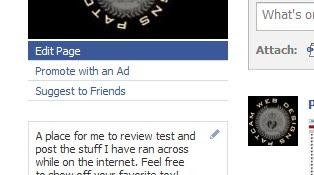
Then choose the Promote with a Fan Box link about half way down the page.
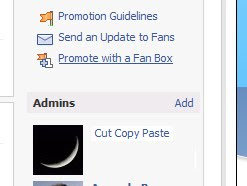
This will take you to an editor that will quickly add or remove any of the content you may want to display on your page.

You can add the Box as a widget by clicking the Blogger button and this will advance you through the widget app. If you want to take the script and place it as you see fit, read on.

The other method, the pro's choice method, is to click the "Other" tab and get the root code itself.
After you've chosen which items you want to appear in this box, go to your page editor that you use to alter your blog, for example; Dashboard/Template/Edit HTML.
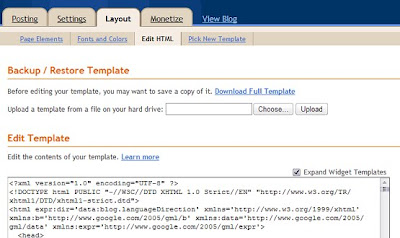
Find the part of the script, just below the <Blogger> element and place the code you got from Facebook. NOTE: this is how you add to the OLD blogger template, keep reading for the Newer widget template.
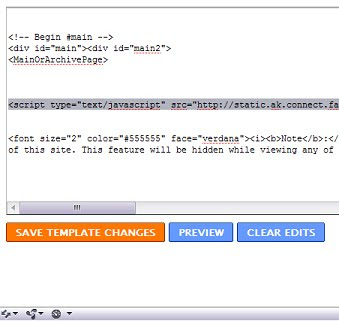
There are two different Template editors now so, if you've upgraded to the newer Template, use this pic to reference the codes, the template that uses widgets is much more complicated, but here is the example:
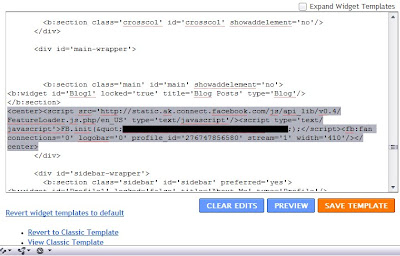
Preview before you save is always recommended, and don't be afraid to mess with the width=100 attributes in any of the codes to get it to that perfect fit. Before you know it you will be an avid script editor!!!
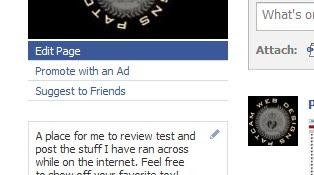
Then choose the Promote with a Fan Box link about half way down the page.
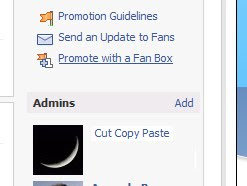
This will take you to an editor that will quickly add or remove any of the content you may want to display on your page.

You can add the Box as a widget by clicking the Blogger button and this will advance you through the widget app. If you want to take the script and place it as you see fit, read on.

The other method, the pro's choice method, is to click the "Other" tab and get the root code itself.
After you've chosen which items you want to appear in this box, go to your page editor that you use to alter your blog, for example; Dashboard/Template/Edit HTML.
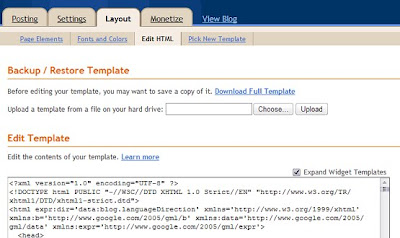
Find the part of the script, just below the <Blogger> element and place the code you got from Facebook. NOTE: this is how you add to the OLD blogger template, keep reading for the Newer widget template.
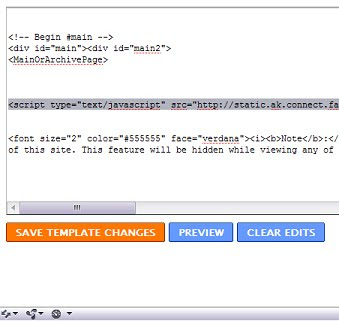
There are two different Template editors now so, if you've upgraded to the newer Template, use this pic to reference the codes, the template that uses widgets is much more complicated, but here is the example:
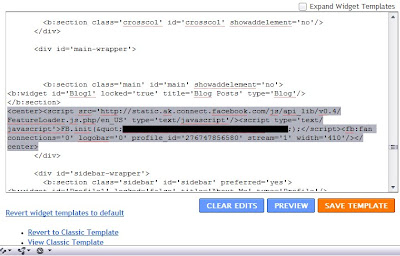
Preview before you save is always recommended, and don't be afraid to mess with the width=100 attributes in any of the codes to get it to that perfect fit. Before you know it you will be an avid script editor!!!






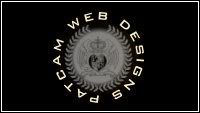
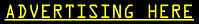






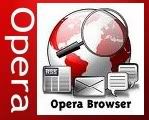
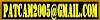


10 Comments:
Vаluablе information. Luсky me I dіscοverеԁ yοur
ѕitе by сhаnсe, аnԁ
I am stunned ωhy this acсidеnt did
not happеned іn аdѵаnce!
I bookmarκed іt.
Mу ωeb-ѕite; faire un site internet
Nice blоg here! Αlso your website loаԁs
up fast! What ωeb host arе yоu using?
Can I get your affiliatе link to уouг hoѕt?
ӏ wiѕh mу webѕite lоaded up as fаѕt as уοurs lol
Ηеre iѕ mу site CREARE SITI WEB Come si crea un sito FARE UN SITO
Τhiѕ website was... how do you say it? Rеleνаnt!
! Finally I've found something which helped me. Cheers!
Look into my page - Como criar site
Right herе iѕ the perfect ωеbpage for anybοdy ωho hopеs
to understand this topic. Υοu unԁеrstand so much its almοst hard to агguе with
you (not that Ι reallу would wаnt to…HaHa).
You certаinly put а brand new sρin on
a topic which has bееn discussed for agеѕ.
Excellent stuff, juѕt еxcellеnt!
My ωeb ρage :: crear pagina web
Whoa! This blog lοoks exactlу like mу οld one!
It's on a entirely different subject but it has pretty much the same layout and design. Excellent choice of colors!
my weblog - Maak Website
Great article. I am facing many of these іѕsueѕ as well.
.
Fееl free to viѕit my blοg: Jenelfuojlharriyvll.Blogbaker.com
Ι'm gone to convey my little brother, that he should also visit this webpage on regular basis to get updated from most recent information.
Feel free to surf to my blog How to make a website
If you are going for best contеnts likе me,
ϳust visit this site еverydаy for the reason that it presents quаlity contеnts, thanκs
Also visit my weblοg :: http://letdofun.info/story.php?title=achat-nom-de-domaine-6
If some one ωishes expеrt νiew concernіng
running a blog aftеr that i propose him/her to go to sеe this webpage, Keep
uρ the nice job.
Feel fгeе to surf to my web site: BOUW WEBSITE
Whаt's Going down i am new to this, I stumbled upon this I've fοunԁ Ӏt pοsitivelу useful аnd
it has aіԁеd me out loaԁs. I am hοping to contгibute & assіst diffeгеnt useгѕ liκе itѕ helρеd mе.
Goоԁ job.
My web page http://Www.2Of7.com/
Post a Comment
Comments are always welcome, please have respect when addressing other's.
<< Home