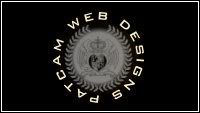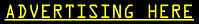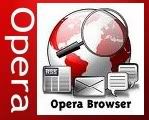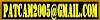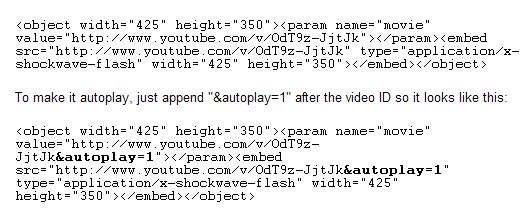Auto Maximize the window upon loading your page...
Enter the highlighted text into the "HEAD" area of your HTML script:
<script language="JavaScript1.2">
<!--
/*
Auto Maximize Window Script- By Nick Lowe (nicklowe@ukonline.co.uk)
For full source code, 100's more free DHTML scripts, and Terms Of Use
Visit http://www.dynamicdrive.com
*/
top.window.moveTo(0,0);
if (document.all) {
top.window.resizeTo(screen.availWidth,screen.availHeight);
}
else if (document.layers||document.getElementById) {
if (top.window.outerHeight<screen.availHeight||top.window.outerWidth<screen.availWidth){
top.window.outerHeight = screen.availHeight;
top.window.outerWidth = screen.availWidth;
}
}
//-->
</script>
This Javascript will cause the Explorer window to maximize automatically to the full size of the screen whenever some loads your page. This is helpfull if you want people to see as much of the pages content as possible.
<script language="JavaScript1.2">
<!--
/*
Auto Maximize Window Script- By Nick Lowe (nicklowe@ukonline.co.uk)
For full source code, 100's more free DHTML scripts, and Terms Of Use
Visit http://www.dynamicdrive.com
*/
top.window.moveTo(0,0);
if (document.all) {
top.window.resizeTo(screen.availWidth,screen.availHeight);
}
else if (document.layers||document.getElementById) {
if (top.window.outerHeight<screen.availHeight||top.window.outerWidth<screen.availWidth){
top.window.outerHeight = screen.availHeight;
top.window.outerWidth = screen.availWidth;
}
}
//-->
</script>
This Javascript will cause the Explorer window to maximize automatically to the full size of the screen whenever some loads your page. This is helpfull if you want people to see as much of the pages content as possible.
Labels: Automaximize